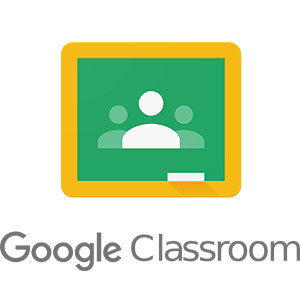
Google Workspace for Education is rolling out powerful new functionality — the ability to automatically generate AI-powered questions for embedded YouTube activities. This exciting addition brings deeper interactivity to classroom videos, helping students engage with content in meaningful ways.
⚠️ Note: This feature is only available for institutions using Google Workspace for Education Plus.
🌟 What Does This Feature Do?
When assigning a YouTube video as part of an activity in Google Classroom, teachers can now insert timestamped questions that are automatically generated by AI based on the video’s content. These questions can assess comprehension and spark critical thinking — all without writing every question by hand.
📷 Suggested Image: Screenshot of Google Classroom with YouTube video assignment open and the gold star visible.
🧪 How to Use AI-Generated Questions in Google Classroom
Follow these simple steps to get started:
- Open Google Classroom
Go to your class and click the Classwork tab. - Create a New Assignment
Choose Assignment, then click the YouTube option when attaching materials. - Search for a Video
Enter a topic (e.g., Inertia) to browse relevant YouTube videos. - Look for the Gold Star ⭐
Videos with AI-generated questions available will show a gold star icon. 📷 Suggested Image: Screenshot showing the gold star icon next to a YouTube video. - Click “Add Questions”
The system will automatically generate questions and align them to timestamps in the video. - Review the Questions
Since the questions are AI-generated, it’s important to proofread and edit them for accuracy and alignment with your learning objectives.
