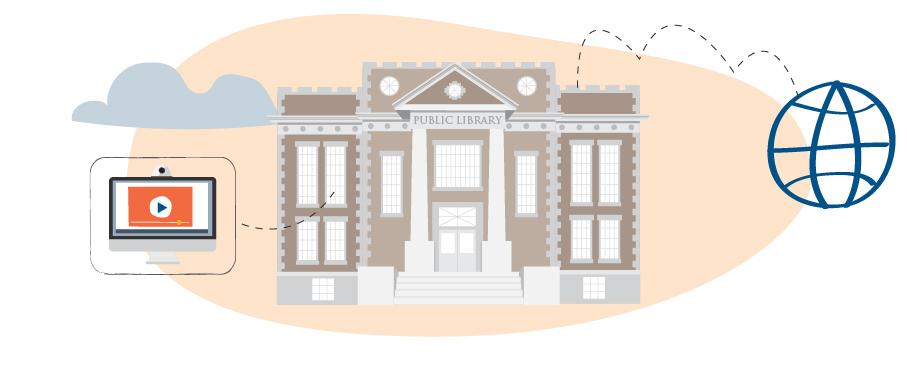
Step 1: Upgrade Request
To request a connection upgrade under the REAL Program:
- Email jeanne@more.net with the following information:
- Requested bandwidth
- Please note if the bandwidth increase is a result of a building renovation or move to a new location
- Please submit a REAL Program Bandwidth Utilization Survey to MOREnet.
Step 2: Consultation (when applicable)
MOREnet may contact the member to discuss equipment and connection requirements.
Step 3: Order Form with Cost Estimate
MOREnet will generate a MOREnet Service Agreement that provides a cost estimate for all requests that will be paid for by the member. MOREnet cannot process the order until the service agreement has been authorized by the member in MyMOREnet.
Step 4: Order Placed
MOREnet places the order with the Internet service provider and requests any equipment as necessary.
Step 5: Equipment Configuration
MOREnet configures the equipment and mails it to the library.
Step 6: Shipment to Member Site
Members should immediately open any shipments from MOREnet to verify arrival of equipment and enclosed instructions.
Step 7: Connection Installation
The Internet service provider will install the connection at the Internet service provider Demarcation Point at the library. The Internet service provider usually does not provide a firm date for installing this telecommunications equipment.
Although the installed connection will not work until it is activated, please send email to Connie Smith or call her at (800) 509-6673 to notify MOREnet that the connection has been physically installed and verify the installation location.
Installation times can vary widely and are dependent upon factors such as site location, provider and circuit capacity.
Step 8: Activation
The Internet service provider will notify MOREnet when the connection is ready to activate. MOREnet will then contact the member to schedule activation. MOREnet and the member will work together to activate the connection.
If you have any questions or concerns please contact orders@more.net.
