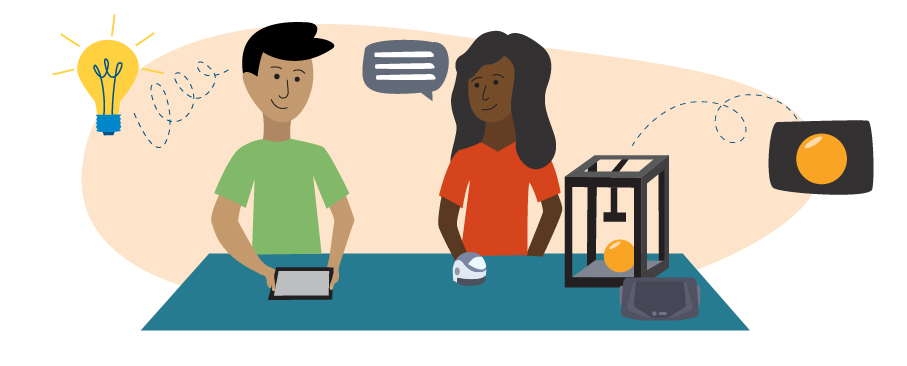
Below are descriptions of the classes MOREnet Training offers. Most of these classes can be scheduled as an in-service or can be found on our classroom training calendar. Many topics can be customized on an as-needed basis. Don’t see the content you need or in the format you want? Email us and we are happy to discuss a custom class to meet your organization’s needs.
Course Descriptions
AI Train the Trainer
One hour online, up to three hours in person, also on Canvas
Ready to lead AI learning in your district or library? This hands-on course walks participants through the AI Train-The-Trainer Canvas course and shows how to confidently facilitate it with peers. This session will help you feel prepared to deliver the course, answer common questions and spark curiosity about AI. Perfect for tech coaches, PD leads and teacher leaders launching AI conversations in their schools or libraries.
AI Foundations: AI Literacy
One hour online, up to two hours in person
This session equips educators with essential AI literacy skills to navigate today’s rapidly evolving information landscape. Learn how AI systems work, how bias and misinformation can appear and how to lead thoughtful classroom discussions. Participants will leave with ready-to-use activities and vetted resources to support both teacher and student understanding of artificial intelligence.
AI Foundations: AI Practice
One hour online, up to three hours in person
Discover how to use AI tools purposefully and effectively in your daily workflow. This session covers how to write strong prompts, compare leading education-safe platforms and explore time-saving tools like chatbots. Educators will gain confidence using AI to enhance instruction, streamline tasks and model digital literacy for students.
AI Foundations: AI Assignments
One hour online, up to two hours in person
As AI becomes more accessible, educators must rethink how they design learning experiences. This session introduces an example AI integration scale to guide thoughtful planning and assignment redesign. We’ll also explore strategies to detect AI-generated student work, maintain academic integrity and support meaningful student engagement in an AI-enhanced world.
AI Ethics in the Classroom
One hour online, up to three hours in person
This session is designed for those who are cautious or skeptical about artificial intelligence in education. Rather than promoting AI uncritically, we will explore its real strengths, current limitations, and misconceptions. Participants will examine practical, classroom-ready examples that demonstrate where AI can support teaching and learning, and where it falls short. By the end of the session, attendees will have a clearer framework for making informed, balanced decisions about when (and when not) to use AI tools in their own practice.
Creating an AI “Style Guide”
One hour online, up to three hours in person
Getting reliable results from AI feels like trial and error sometimes. In this session, you’ll explore examples of effective prompt design, including tone, response style and integration of key resources like teaching standards. Then, you’ll collaborate to build a practical “AI Prompt Style Guide” with ready-to-use prompts for common teaching tasks, giving your staff a toolkit to achieve consistent, high-quality results.
Google Gemini
One hour
Let’s explore Google Gemini in this one-hour online session! Learn its core functions and tools, practical applications for education and libraries and how to integrate it into your daily workflow. Discover prompting basics and ethical considerations for AI use.
Google NotebookLM
One hour
Better research and organization for mass materials in an hour! We’ll cover document upload, summarizing, question-answering and note organization. We will also explore the amazing and constantly growing methods for consuming information like audio and video podcasts and creating a timeline.
Gemini Gems and Custom GPTs
One hour
With a little practice, you can get great results from AI tools that save you time and boost creativity. But once you create that perfect prompt, wouldn’t it be nice to save it to re-use later? That is what Google Gems and Chat GPT custom GPTs are for. Learn how to refine your prompts and then save them as reusable, even sharable, assistants to boost productivity, help you come up with new ideas and more!
AI Tools For Your Google Domain
One hour online
Google has added its powerful suite of AI tools, Gemini and NotebookLM, as core services for Workspaces EDU domains. This session is for those tasked with administration of Google Workspaces EDU domains, IT staff and AI policy committee members. We will go through the steps to set those tools up correctly, control access and demonstrate how they work and where teachers can access and use these tools for education.
AI Foundations for Libraries
One hour online
This course helps librarians and staff understand the basics of artificial intelligence and how to use it to support their patrons. In this session, participants will explore how AI tools can assist with research tasks such as finding credible sources and evaluating information, as well as creating career-ready resources like resumes, cover letters and practice interview questions. Through hands-on activities and real-world examples, you’ll discover practical ways to guide patrons in using AI safely, ethically and effectively. By the end, you’ll have strategies to both save time in your own work and empower your community with essential AI literacy skills.
AI Literacy for Parents
One hour online
Welcome to this session designed to empower schools and libraries in fostering essential digital citizenship skills within your community. As educators and community leaders, partnering with families is crucial not only to support students as they apply skills learned in the classroom but also for educators and families to better understand kids’ digital lives together. Hosting a family technology night can be a powerful way to engage parents and caregivers, providing them with practical knowledge and tools to help their children be safe, confident explorers online. This session serves as your guide and toolkit for planning and implementing a successful event.
Intersecting Digital and Media Literacy With Artificial Intelligence
One hour online, up to two hours in person
In this professional development session, educators and library professionals will dive into the critical intersection of media literacy, digital literacy and artificial intelligence in today’s educational landscape. As technology continues to evolve, so does the necessity for students to understand and critically evaluate the information they encounter. This session will provide a comprehensive overview of resources and strategies for integrating these essential literacies into K-12 curriculum. Attendees will explore innovative lesson plans and hands-on activities designed to help students grasp the importance of media and digital literacy, while also understanding how AI plays a role in shaping the information they consume. Through practical examples and collaborative discussions, participants will be equipped to empower students with the skills needed to navigate and critically assess the digital world.
Introduction to Coding (CS)
Three hours
This session will show educators and librarians how to incorporate basic coding into the classroom or media center with education-friendly resources that can bring computer science exposure to students at all age levels. Resources to be showcased include online block programming tools such as Code.org, Microsoft MakeCode, Scratch and Apple’s Swift.
Future classes to consider: Connect, Code and Create: Maximizing Sphero Central and Bolt+ Resources; Robotics/Programming for Lower Elementary Learners (Pre-K-2); Intersecting Digital and Media Literacy With Artificial Intelligence (CS); Hands-on Programming the Micro:bit With Microsoft MakeCode; Raspberry Pi for the Library or Classroom; Level Up: Learn How to Bring Game-Based Learning Into Your Space; Teaching CS to Young Learners With MO CS Standards; Understanding Ozobot: Ari, Classroom and Blockly; Unplugging Computer Science; Coding the Future: Empowering Young Minds With Code.org in Schools and Libraries (CS)
Robotics/Programming for Lower Elementary Learner (Pre-K-2) (CS)
Three hours
This hands-on class teaches the basics of robotics and coding for lower elementary students. Multiple tools will be identified and demonstrated, and then participants will be given time to explore and create using different robots and coding resources. This interactive session is geared to help educators and librarians get age-specific coding activities into their classrooms. Participants will be engaged in projects that will showcase essential skills necessary for success in the coding environment: problem-solving, sequential thinking and collaboration.
Future classes to consider: Connect, Code, and Create: Maximizing Sphero Central and Bolt+ Resources; Introduction to Coding; Hands-on Programming the Micro:bit With Microsoft MakeCode; Raspberry Pi for the Library or Classroom; Level Up: Learn How to Bring Game-Based Learning Into Your Space; Teaching CS to Young Learners with MO CS Standards; Understanding Ozobot: Ari, Classroom and Blockly; Unplugging Computer Science; Coding the Future: Empowering Young Minds With Code.org in Schools and Libraries (CS)
Teaching CS to Young Learners With MO CS Standards (CS)
Six hours
This session will help break down and guide educators through activities tailored to the Missouri Computer Science Standards and aimed at young learners. This event is designed to help educators and libraries get age-specific coding activities into their learning environments. Participants will experience pre-reader tools like Cubetto by Primo Toys and Indi by Sphero, easy-to-use block coding through the Scratch Junior coding app and scalable options like Ozobot, iRobot’s coding robot Root and Sphero Bolt+. Code.org’s resources (tailored to young learners with little-to-no programming experience) will also be highlighted. Participants will be given time to explore and create using different technologies and computer science resources.
Future classes to consider: Connect, Code and Create: Maximizing Sphero Central and Bolt+ Resources; Robotics/Programming for Lower Elementary Learner (Pre-K-2); Teaching Digital Safety and Citizenship to Learners (K-5, 6-8) (CS); Intersecting Digital and Media Literacy With Artificial Intelligence (CS); Introduction to Coding; Hands-on Programming the Micro:bit With Microsoft MakeCode; Raspberry Pi for the Library or Classroom; Level Up: Learn How to Bring Game-Based Learning Into Your Space; Understanding Ozobot: Ari, Classroom and Blockly; Decoding Missouri: Empowering Families to Navigate the AI and Digital Landscape; Unplugging Computer Science; Coding the Future: Empowering Young Minds With Code.org in Schools and Libraries (CS)
Hands-on Programming the Micro:bit With Microsoft MakeCode (CS)
One and a half hours
If you haven’t worked with the pocket-sized computer micro:bit, you should. With its affordability and diverse collection of inputs/outputs, this microcomputer lends itself to countless classroom activities. This session will investigate how the micro:bit can be used as a learning tool for better understanding essential computer science concepts like cybersecurity and networking. Utilizing Microsoft’s MakeCode online platform makes the micro:bit a great value for educators looking to bring versatile ed tech into the learning space.Future classes to consider: Connect, Code and Create: Maximizing Sphero Central and Bolt+ Resources; Robotics/Programming for Lower Elementary Learner (Pre-K-2); Introduction to Coding; Raspberry Pi for the Library or Classroom; Level Up: Learn How to Bring Game-Based Learning Into Your Space; Teaching CS to Young Learners with MO CS Standards; Understanding Ozobot: Ari, Classroom and Blockly; Unplugging Computer Science; Coding the Future: Empowering Young Minds With Code.org in Schools and Libraries (CS)
Raspberry Pi for the Library or Classroom (CS)
Three hours
The Raspberry Pi is a small computer that can be used for a variety of projects and has been heralded as a great boon to education and media centers due to its flexibility, simplicity and affordability. Participate in this session to explore the Pi’s ability to bring coding and programming into the classroom or library, while also providing quality office software. The Raspberry Pi also has the unique ability to allow users to develop skills in physical computing, such as wiring LED lights and sensors. Attendees will work through available resources, programming essentials and basic physical computing activities designed to build familiarity and comfort with Raspberry Pi.
Recommended previous classes: Introduction to Coding
Future classes to consider: Connect, Code and Create: Maximizing Sphero Central and Bolt+ Resources; Robotics/Programming for Lower Elementary Learner (Pre-K-2); Level Up: Learn How to Bring Game-Based Learning Into Your Space; Intersecting Digital and Media Literacy With Artificial Intelligence (CS); Introduction to Coding; Hands-on Programming the Micro:bit With Microsoft MakeCode; Teaching CS to Young Learners With MO CS Standards; Understanding Ozobot: Ari, Classroom and Blockly; Unplugging Computer Science; Coding the Future: Empowering Young Minds With Code.org in Schools and Libraries (CS)
Connect, Code and Create: Maximizing Sphero Central and Bolt+ Resources (CS)
One hour online, Three hours in-person
The Sphero Bolt+ is a powerful, yet approachable, tool designed to bring coding and STEM to life for K-12 students. Sphero EDU app offers a simple, visual platform where you and your students can draw paths, snap together block-based code or even explore basic JavaScript. Finally, Sphero Central is your online command center, providing a wealth of ready-to-use lessons and activities you can filter by grade level and subject, making it easy to integrate into your existing curriculum. Together, these tools form a complete system for creating fun, engaging and standards-aligned learning experiences.
Future classes to consider: Robotics/Programming for Lower Elementary Learner (Pre-K-2); Introduction to Coding; Hands-on Programming the Micro:bit With Microsoft MakeCode; Raspberry Pi for the Library or Classroom; Level Up: Learn How to Bring Game-Based Learning Into Your Space; Teaching CS to Young Learners With MO CS Standards; Understanding Ozobot: Ari, Classroom and Blockly; Unplugging Computer Science; Coding the Future: Empowering Young Minds With Code.org in Schools and Libraries (CS)
Understanding Ozobot: Ari, Classroom and Blockly (CS)
One hour
Ari is a powerful programming tool with an interactive high-resolution screen that is designed to help bring computer science into core subjects or as a stand-alone resource. This session will explore getting the device set up, accessing Ozobot Classroom resources and preparing educators to bring Ari into their learning spaces.
Future classes to consider: Connect, Code and Create: Maximizing Sphero Central and Bolt+ Resources; Robotics/Programming for Lower Elementary Learner (Pre-K-2); Introduction to Coding; Hands-on Programming the Micro:bit With Microsoft MakeCode; Raspberry Pi for the Library or Classroom; Level Up: Learn How to Bring Game-Based Learning Into Your Space; Teaching CS to Young Learners With MO CS Standards; Unplugging Computer Science; Coding the Future: Empowering Young Minds With Code.org in Schools and Libraries (CS)
Level Up: Learn How to Bring Game-Based Learning Into Your Space (CS)
Three hours
Why watch your students and patrons playing video games when you could watch them design and create the game themselves? Coding and programming are no longer reserved for college graduates or industry professionals. Programming is now something that allows learners of all ages the ability to develop their own games. Explore Scratch and see how to create sharable beginner or advanced block programming game projects. Microsoft’s MakeCode platform allows users to create throwback arcade games and create in Minecraft.Edu. This education version of Minecraft builds on the traditional game by adding lesson plans and guided activities for a wide range of content areas and subjects. Explore how to use game-based learning in your space, as well as how to take advantage of the educator resources provided.
Future classes to consider: Connect, Code and Create: Maximizing Sphero Central and Bolt+ Resources; Robotics/Programming for Lower Elementary Learner (Pre-K-2); Introduction to Coding; Intersecting Digital and Media Literacy With Artificial Intelligence (CS); Hands-on Programming the Micro:bit With Microsoft MakeCode; Raspberry Pi for the Library or Classroom; Teaching CS to Young Learners With MO CS Standards; Understanding Ozobot: Ari, Classroom and Blockly; Unplugging Computer Science; Coding the Future: Empowering Young Minds With Code.org in Schools and Libraries (CS)
Basics of 3D Design and Printing (CS)
Three hours
3D printing is being used across the curriculum to support learning. Typically, students are not allowed to interact with fragile objects like fossils and artifacts. 3D printing allows students to touch, hold and even take home models. Students can design and print objects from their discussions and reading, as well as use 3D design to support research. This hands-on session uses Tinkercad, a free, online, platform-independent tool to teach the basics of 3D design. We will then explore setting up 3D printing using Makerbot Print for slicing and then discuss common issues and troubleshooting techniques.
Future classes to consider: Raspberry Pi for the Library or Classroom; Teaching CS to Young Learners With MO CS Standards
Unplugging Computer Science (CS)
One hour
In this era of technology, young learners must have at least a basic understanding of computer science (CS) concepts. Unplugging CS is a great way to introduce key aspects without having to access any technology. This session will explore activities to teach key CS ideas such as how a computer interprets binary values, as well as looking into information theory and image representation. Although this presentation is being presented virtually, the session will guide attendees through ways to present to their target audiences without the need for technology.
Future classes to consider: Connect, Code and Create: Maximizing Sphero Central and Bolt+ Resources; Robotics/Programming for Lower Elementary Learner (Pre-K-2); Introduction to Coding; Hands-on Programming the Micro:bit With Microsoft MakeCode; Raspberry Pi for the Library or Classroom; Level Up: Learn How to Bring Game-Based Learning Into Your Space; Teaching CS to Young Learners With MO CS Standards; Understanding Ozobot: Ari, Classroom and Blockly; Coding the Future: Empowering Young Minds With Code.org in Schools and Libraries (CS)
Using Scratch to Enhance All Content Areas (For Libraries and Classrooms) (CS)
One and a half hours
Want to help learners create dynamic projects to build on classroom activities? Explore how Scratch can be used to bring interactivity to presentations, showcase creativity and design ready-to-play games by building projects in the device-friendly online block coding platform. With a few blocks of code, users can put together projects that will be more engaging than traditional presentations or build games to share with others.
Future classes to consider: Connect, Code and Create: Maximizing Sphero Central and Bolt+ Resources; Robotics/Programming for Lower Elementary Learner (Pre-K-2); Introduction to Coding; Hands-on Programming the Micro:bit With Microsoft MakeCode; Raspberry Pi for the Library or Classroom; Level Up: Learn How to Bring Game-Based Learning Into Your Space, Teaching CS to Young Learners With MO CS Standards; Understanding Ozobot: Ari, Classroom and Blockly ; Unplugging Computer Science, Coding the Future: Empowering Young Minds With Code.org in Schools and Libraries (CS)
Coding the Future: Empowering Young Minds With Code.org in Schools and Libraries (CS)
One hour
In this professional development session, educators will explore the transformative power of computer science education through Code.org. Discover how integrating coding into your curriculum or library programs can ignite curiosity, creativity and critical thinking in young learners. We'll dive into the engaging resources offered by Code.org, including the globally recognized Hour of Code, unplugged activities that require no technology and a curated selection of courses and curriculum designed for students of all ages. This session will provide practical strategies and tools to inspire and equip the next generation of problem solvers, whether in the classroom or the community library. Join us in making computer science accessible and exciting for every child.
Future classes to consider: Connect, Code and Create: Maximizing Sphero Central and Bolt+ Resources; Robotics/Programming for Lower Elementary Learner (Pre-K-2), Teaching Digital Safety and Citizenship to Learners (K-5, 6-8) (CS); Introduction to Coding; Hands-on Programming the Micro:bit With Microsoft MakeCode; Raspberry Pi for the Library or Classroom; Level Up: Learn How to Bring Game-Based Learning Into Your Space; Teaching CS to Young Learners With MO CS Standards; Understanding Ozobot: Ari, Classroom and Blockly; Unplugging Computer Science
What are Chicken Jockeys: Minecraft Education 101 (CS)
One hour
Why are they yelling “chicken Jockey” during math class? If you’ve heard about the chaos, this session shows you how to turn it into learning. Explore how Minecraft Education can bring ANY subject to life through creative, standards-aligned lessons your students will care about. We will also give you a sneak peak of the new AI modules. No gaming experience needed, just a sense of curiosity and a willingness to see engagement differently!
Future classes to consider: STEM Educator Tool Kit; Robotics/Programming for Lower Elementary Learners (Pre-K-2); Teaching Digital Safety and Citizenship to Learners (K-5, 6-8) (CS); Introduction to Coding; Hands-on Programming the Micro:bit With Microsoft MakeCode; Teaching CS to Young Learners With MO CS Standards; Unplugging Computer Science; Coding the Future: Empowering Young Minds With Code.org in Schools and Libraries (CS)
QuanTime: Intro to Quantum Computing Concepts (CS)
One hour
In this session, you'll explore ready-to-use QuanTime activities that introduce students to key quantum science concepts like superposition and entanglement using simple analogies, storytelling and interactive online tools. Designed for K–12 classrooms with no special equipment needed, these activities align with science and STEM goals while sparking curiosity about real-world quantum careers. Leave with resources you can use tomorrow to introduce the world of quantum!
Introduction to Adobe Express for Education
Three hours
This full-day session will be a hands-on exploration of Adobe for Education’s tool for creating rich graphics and useful classroom documents, Adobe Express. We will start with account set up for schools, adding students to Adobe Express (we will use Google Classroom) and then we will look at the many great tools for creating in Adobe Express. We will make posters, flyers, lesson plans and other types of files. We will also look at Adobe Express’ easy-to-use online tools for editing images and videos.
SMART Notebook and Lumio
Three hours
This foundational class is designed to introduce participants who are new to SMART Boards and SMART interactive displays to the features and functionality of these interactive tools. Hands-on exercises will allow participants to practice setting up, customizing and troubleshooting SMART products. We will also learn how to use some of the tools included with your SMART product as well as gain a basic introduction to the SMART Learning Suite.
Future classes to consider: Teaching Digital Safety and Citizenship to Learners (K-5, 6-8) (CS)
WordPress
Three hours
WordPress is a free, easy-to-use tool to create great-functioning and great-looking websites. In this class, schools and libraries will learn how to set up a basic website using templates, plug-ins and add-ons. Once set up, the WordPress site becomes an easy-to-navigate and updated portal for patrons and community to use to access resources.
Future classes to consider: Digital Accessibility
Digital Accessibility
One hour
Creating good content takes time and thought, but something that is often missing from a lot of content and media is a consideration of all users and how they interact with the content. Whether it is a document, video, podcast or presentation, working to make all content as accessible as possible to all users is critical. This session will look at some of the commonly used rich content and media formats, such as Word documents, presentations, videos and websites, and discuss tips and strategies for making them accessible.
Future classes to consider: Teaching Digital Safety and Citizenship to Learners (K-5, 6-8) (CS); Intersecting Digital and Media Literacy With Artificial Intelligence (CS); Decoding Missouri: Empowering Families to Navigate the AI and Digital Landscape
The iPad: Your Digital Swiss Army Knife
One hour
The iPad has long been a commanding force in classrooms and libraries across Missouri. This class will dive into getting the most out of the device. We’ll start with basics, like utilizing the Notes app or customizing the experience with accessibility settings, then move on to learning how to create video content to share with colleagues or young learners. Use GarageBand to build dynamic audio projects. Guide students through the easy-to-learn coding platform Swift Playgrounds. Explore the readily available eBooks to aid in teaching computer science, photography or music. The iPad is a leader in accessibility features designed to bring equity to learning and sharing in the classroom. Apple Classroom allows educators to control the iPad environment and share content with students. Join to see how to make the most of your iPad and its built-in apps and features and see why it continues to dominate most learning spaces.
Upcycle Your Presentation With Lumio
One and a half hours
If you are looking to freshen up that stale presentation, consider Lumio from SMART Technology. This online resource allows educators to transform their one-way presentations into engaging and collaborative learning experiences. Add response prompts and Shout-It Outs posts, create individual handouts and incorporate game-based activities to a PDF, Notebook or PowerPoint or Google Slide presentation.
Teaching Digital Safety and Citizenship to Learners (K-5, 6-8) (CS)
One hour online, Three hours in-person
Want to help your learners practice excellent online habits? This session covers the basics of how to make well-informed decisions online, how to secure personal information and what it means to participate with integrity in a digital/internet age. We will also explore activities, resources and free curriculum designed to reinforce excellent online habits.
Future classes to consider: Connect, Code and Create: Maximizing Sphero Central and Bolt+ Resources; Intersecting Digital and Media Literacy With Artificial Intelligence (CS); Teaching CS to Young Learners With MO CS Standards; Decoding Missouri: Empowering Families to Navigate the AI and Digital Landscape; Coding the Future: Empowering Young Minds With Code.org in Schools and Libraries (CS)
STEM Educator Tool Kit (CS)
One hour
New to teaching STEM? No problem; this session is your launchpad for success. We’ll walk through how to plan a full unit, build your supply list, set up your space and design repeatable routines that help students take ownership of learning. Ideal for new or transitioning teachers.
Future classes to consider: Connect, Code and Create: Maximizing Sphero Central and Bolt+ Resources; What are Chicken Jockeys: Minecraft Education 101; Science Through Art and Culture; QuanTime: Intro to Quantum Computing Concepts (CS); Robotics/Programming for Lower Elementary Learner (Pre-K-2); Introduction to Coding; Hands-on Programming the Micro:bit With Microsoft MakeCode; Teaching CS to Young Learners With MO CS Standards; Understanding Ozobot: Ari, Classroom and Blockly; Unplugging Computer Science; Coding the Future: Empowering Young Minds With Code.org in Schools and Libraries (CS)
Introduction to Open Educational Resources (OER)
One hour
This class covers the vision, purpose and functionality of our OER hub, Missouri OER. Learn to navigate, contribute and receive high-quality (vetted by DESE) free and easily accessible educational resources. These resources include curricula, assessments, digital textbooks and more.
Future classes to consider: Hands-on With Open Education Resources (OER)
The Power of OER: Enhancing Education With Open Resources
One hour
This workshop introduces educators and administrators to open educational resources (OER), a vast, free online repository of educational content. Participants will learn to effectively search for, integrate and contribute to this evolving library, which aligns with Missouri's and other states' standards. Discover how OER can enhance teaching and learning through shared resources and open access principles.
Classes to consider Empowering Students With Rosen: Digital, Financial and Health Literacy
Creative Commons
One hour
Creative Commons is something we hear a lot about, but what does it mean? Why is it important for students and teachers to understand how CC works? This class will explain what CC is and how to use the CC website and popular software to search for images available under the Creative Commons label.
Future classes to consider: Hands-on With Open Education Resources (OER), MOREnet Online Resources
From Practice to Progress: Test Prep That Works
One hour
Prepare your students for success with LearningExpress Library’s powerful test preparation tools. This session introduces educators to a broad range of resources—including practice exams, tutorials and study guides—designed to support achievement on the ACT, SAT, ASVAB, WorkKeys, GED and other key exams. Participants will learn how to customize test prep for individual needs and explore interactive features through a hands-on demonstration. Whether students are preparing for college, careers or certifications, this session offers practical strategies and tools to help them reach their goals.
Classes to consider: Pathways to Success: Utilizing PrepSTEP Career Inventory
Pathways to Success: Utilizing PrepSTEP Career Inventory
One hour
Help students unlock their potential and define their career paths with PrepSTEP Career Inventory. This engaging program offers self-discovery activities and assessments to deepen understanding of personal interests, strengths and ideal work environments. Students will gain enhanced self-awareness to explore career options aligning with their unique skillsets. Integrate PrepSTEP into your teaching to empower students in making informed future choices, harmonizing their educational journey with career aspirations.</p?
Classes to consider: From Practice to Progress: Test Prep That Works
Mastering EBSCOhost: A Comprehensive Research Guide
One hour
This course provides an in-depth look at EBSCOhost, a comprehensive online research platform. Participants will learn to efficiently navigate its extensive collection of academic articles, journals, books and multimedia. The session will cover advanced search strategies, effective utilization of EBSCO eBooks and methods to ensure equitable access for all students, empowering educators and students with essential research skills.
Classes to consider: Unearthing Missouri's Past: A Historical Research Guide
Unearthing Missouri's Past: A Historical Research Guide
One hour
Explore Missouri's extensive historical records through our online resources. This course teaches participants to navigate databases containing vital records, such as births, deaths, and newspaper archives. Develop expertise in researching Missouri's Civil War history and broaden your understanding with census data and other resources available via HeritageQuest.
Classes to consider: Mastering EBSCOhost: A Comprehensive Research Guide
Empowering Students with Rosen: Digital, Financial and Health Literacy
One hour
Explore Rosen's Digital Literacy and Financial Literacy databases, designed to build essential tech skills, promote online safety and foster financial responsibility through engaging activities. Additionally, discover Rosen Teen Health and Wellness, providing a safe space for students to learn about physical, mental and emotional health. Support student success by introducing them to these valuable Rosen resources.
Classes to consider: Mastering EBSCOhost: A Comprehensive Research Guide; Teaching Digital Safety and Citizenship to Learners (K-5, 6-8) (CS); Intersecting Digital and Media Literacy With Artificial Intelligence (CS)
Google Admin
One hour
New to Google Admin? This one-hour beginner class is the perfect starting point for understanding the core features of the Admin console. Learn how to navigate the dashboard, manage organizational units (OUs), delegate responsibilities with user roles and explore basic settings that help you support your school or organization. Whether you're just stepping into an admin role or looking to better understand Google Workspace management, this session will give you the foundational tools you need.
Google 101
One hour
Are you new to Google tools or looking to build your confidence with them? This beginner-friendly class is designed for educators who want to get organized and make the most of Google Workspace. You'll learn how to manage and streamline your Gmail, create and share calendars, explore hidden features in Google Drive and discover tips to boost productivity across Google apps. This session is perfect for anyone ready to take their first steps with Google in the classroom or beyond.
Time Travelers’ Gallery: Middle Ages to Renaissance
One hour
Step into a time machine and journey through art’s greatest transformations! In this class, you’ll zoom into the mystical stained glass of the Middle Ages and marvel at the lifelike masterpieces of the Renaissance, all through the magic of Google Arts & Culture. Discover how flat saints gave way to 3D geniuses and unpack the secrets of a world shifting from faith to human flair. Ready to explore the past, one brushstroke at a time?
Classes to consider: Literary Landscapes: Bringing American Classics to Life With Google My Maps
Literary Landscapes: Bringing American Classics to Life With Google My Maps
One hour
In this hands-on session, educators will learn how to use Google My Maps to help students explore the geographical and cultural landscapes of classic American literature. By mapping key settings, teachers will discover how place influences plot, character and theme, making literature more immersive and engaging. Participants will leave with practical strategies to integrate interactive mapping into their curriculum, fostering deeper connections between students and the stories they read.
Classes to consider: Time Travelers’ Gallery: Middle Ages to Renaissance
Google Classroom: Engage and Differentiate With Read Along, YouTube and Practice Sets
One hour
Discover how to boost student engagement and support diverse learning needs using three powerful tools in Google Classroom. This session will explore Read Along for reading fluency, YouTube integration for dynamic instructional content and Practice Sets for interactive, real-time feedback. This session is perfect for educators looking to enhance instruction with simple, effective strategies. You must be on Google Education Plus (paid for version) to use the tools, but this workshop would also benefit anyone who is wondering about the paid version’s benefits and looking to upgrade.
Future classes to consider: Science Through Art and Culture
Science Through Art and Culture
One hour
This course explores the fascinating connections between science and the humanities. By utilizing Google Arts and Culture, students will embark on a journey through a vast collection of artwork, historical artifacts and scientific exhibits to gain a deeper understanding of scientific concepts. Through hands-on activities and critical analysis, students will learn to interpret visual data and conduct virtual field trips. This course aims to cultivate creativity, critical thinking and digital literacy while fostering a global perspective and appreciation for the interconnectedness of science, art and culture.
Classes to consider Literary Landscapes: Bringing American Classics to Life With Google My Maps
Read Around the World: Using Google Tools to Launch Books
One hour
Learn how to enhance summer reading by using Google Arts & Culture and Google Maps to build context and spark curiosity before students begin a book. In this session designed for librarians, you'll explore how to connect literature to real-world places, art and history through interactive maps and visual storytelling. Discover simple, engaging ways to set the stage for reading and make books come alive for readers of all ages.
Classes to consider Literary Landscapes: Bringing American Classics to Life With Google My Maps
Explore, Learn and Read Your Way Through America's Parks!
One hour
Join us for a fun and interactive adventure across the U.S. National Park System—without leaving the library! Using Google Arts & Culture and Google Maps, young explorers will virtually visit some of the most iconic national parks, from Yellowstone’s geysers to the Grand Canyon’s rim. This digital journey will encourage curiosity, natural awareness and reading exploration, tying directly into your library’s summer reading theme.
Courses to consider: Literary Landscapes: Bringing American Classics to Life With Google My Maps
