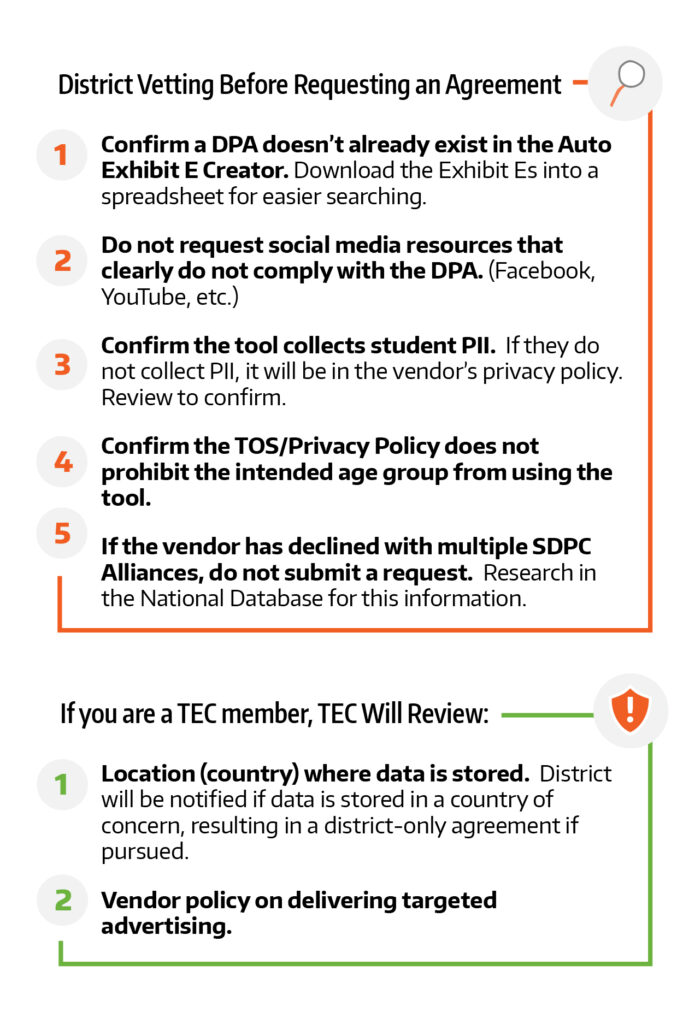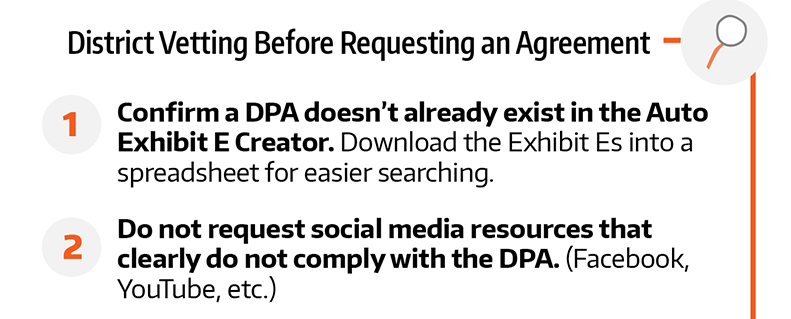
Several districts have asked for more detail about how to vet a resource prior to entering a request in the Resource Registry. Below are guidelines for that vetting process, which we will discuss in our next MOSPA Member Meeting.
District Vetting Before Requesting
- Confirm a DPA doesn’t already exist in the Auto Exhibit E Creator. Download the Exhibit Es into a spreadsheet for easier searching.
- Do not request social media resources that clearly do not comply with the DPA. (Facebook, YouTube, etc.).
- Confirm the tool collects student PII. If the tool does not collect PII, it will be in the vendor’s privacy policy. Review the privacy policy to confirm.
- Confirm that the terms of service or privacy policy does not prohibit the intended age group. If the vendor has declined with multiple SDPC Alliances, do not submit a request. Research then vendor in the national database for this information.
For TEC Members, TEC Will Review:
- Location (country) where data is stored. The district will be notified if data is stored in a country of concern, resulting in a district-only agreement, if pursued.
- Vendor policy on delivering targeted advertising.
For more information on all the data privacy resources including MOSPA and TEC available through MOREnet, please visit our data privacy web page or email dataprivacy@more.net.