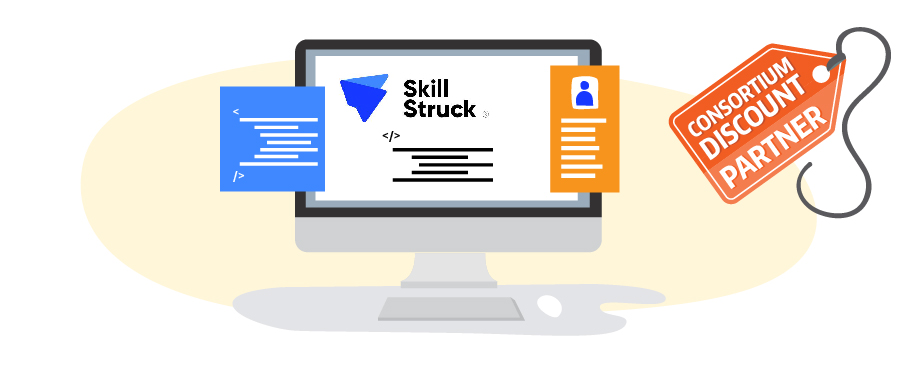
Skill Struck offers a full K-12 computer science platform designed for any teacher, regardless of experience, to engage students in the world of technology. With pre-made lessons, educator resources and engaging content, teachers can easily integrate computer science into any subject area!
- Flexible Learning: Skill Struck supports in-person, blended and remote learning.
- Industry Standard Curriculum: Skill Struck is meeting the forefront of industry needs with its rigorous curriculum in JavaScript, HTML, CSS and Python.
- Autograder: Keep students on track and feed their progress into your teacher dashboard. With the autograder, teachers can spend more time working with students and less time grading and debugging code.
- K-12 Alignment: Because students learn at different paces, Skill Struck makes sure the students can guide the pace of activities and games, and the autograder supports self-sufficient students.
- 1500+ Activities: Keep students engaged with an endless supply of games, puzzles, assignments and quizzes. Students can explore both block- and syntax-based coding and learn at their own pace while staying engaged.
- Pre-Made Lesson Plans: For teachers who are overwhelmed by the prospect of teaching computer science for the first time, or just short on time, lesson plans are standards-aligned for every grade level.
Here’s what to expect from the different Skill Struck platforms:
Launch Pad (K-5)
Engage students in block-based coding, text-based coding, digital citizenship, cybersecurity and more!
Voyage (6-12)
Engage students in a variety of code languages!
- HTML
- CSS
- JavaScript
- Python
- AP CSP
- Python ITS Certification
- Python Game Design
- Computer Science Basics
Educator Portal
- Pre-made lesson plans
- Curriculum management
- Student Progress Dashboard
- Professional development
Robotics
Micro:bit autograded activities
Type Station
Full typing platform
AI Resources: Chat for Schools
Allows educators and students to harness the power of AI in a safe, secure environment.
- Chat App: Students write prompts into Chat for Schools and quickly receive AI responses. With an off and on switch and history log, teachers can detect cheating and take control of their classrooms. Chat App includes history logs, on/off switch, notifications, privacy, integrations, chat mode and tutor mode.
- Learning Studio: Educators can harness the power of AI to do their busy work, so they can focus on more personalized, differentiated learning in the classroom. Learning Studio includes Tutor Creator, Quiz Generator, Lesson Plan Generator, Writing Assignments, Remix Assignment and Text Transformer tools.
Curious to learn more about Skill Struck? View our MOREnet Video Blog for a preview of the Computer Science Curriculum.
